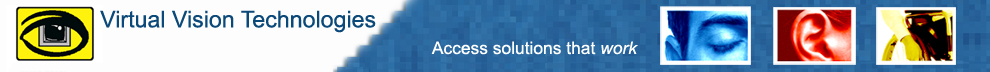
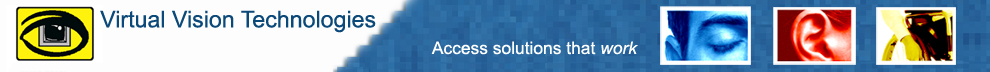
Virtual Vision Technologies is proud to unveil a new and innovative V-learning methodology: Learning In Tandem.
Learning In Tandem allows a VVT instructor anywhere to access a student’s computer remotely to facilitate training or technical support. This allows for a low cost solution giving both the student and the instructor access to the student’s computer at the same time.
Freedom Scientific has just released JAWS Version 10, and a revolutionary new add-on, JAWS Tandem. This add-on allows both the student and the instructor to have control of the PC, enabling the instructor to guide the student through exercises and closely monitor the student’s progress. The instructor and student have equal access to the student’s PC, and both the student and instructor can start and or terminate the connection at any time with a simple key press.
Learning In Tandem is a great tool for long distance training, but there must be an assessment before this V-Learning tool can be recommended. Not all students are candidates for Learning In Tandem. Students must demonstrate a basic knowledge of JAWS as well as a basic understanding of Windows. To assess the competency for a Learning In Tandem candidate, VVT will schedule a pre training assessment (phone session) with the student. During this call we will assess the candidate’s skill level. After the assessment, we will determine whether V-Learning is an option for that student. VVT will send the sponsoring agency a competent, or not competent report (or will make recommendations for individuals) within 2 business days. If the student is not prepared for V-Learning or Learning In Tandem, VVT will offer an equivalent, on-site version of the course or Program. This will get the student started, and prepare them for Learning In Tandem. If the VVT instructor or student determines that the learner is not likely to become a good candidate for Learning In Tandem during the initial on-site session, another report will be sent to the sponsoring agency recommending on-site training only going forward.
The advantages to Training in Tandem are numerous, including:
Notes: At this time, Training In Tandem is only available for those students who are running JAWS 10.0 or later, and who have a DSL, Cable, or other high-speed (broadband) Internet connection. Training In Tandem may be made available in the future to magnification users who are using MAGic. The Tandem session must be initiated on both sides with the use of a code that the instructor can provide the student. The Tandem session can be canceled by the student or instructor at any time.
Training In Tandem is a great way to learn. Just as the two riders of a tandem bike can both pedal, and therefore learn how to balance a bike, both the student and instructor can use the computer at the same time, allowing the student to learn and grow in a safe environment. Students who take part in VVT’s V-Learning options have the advantage of training when it is convenient for the student, allowing training to be scheduled around the student’s other work, school, or life tasks. Students also develop skills at their own pace, allowing them to practice learned skills using their own computer and in their own environment.
At the completion of a Training in Tandem course, we recommend the HelpDesk add-on. This option enables the student to keep up-to-date with the learned skills. Using JAWS Tandem, the instructor can refresh a student’s skills or troubleshoot a technical problem very quickly, enabling the student to get back to work and be more productive than ever.
Training In Tandem is only for students that demonstrate the knowledge of JAWS basics, and can manipulate windows at a basic or intermediate level. An assessment will be performed to assure the knowledge level of the student wishing to take part in Training in Tandem. Students and instructors can control the computer and are able to disconnect the session at any time.
The benefits of Training in Tandem are many, and students that take part in this type of E-learning are more likely to succeed if HelpDesk support is added to their training.